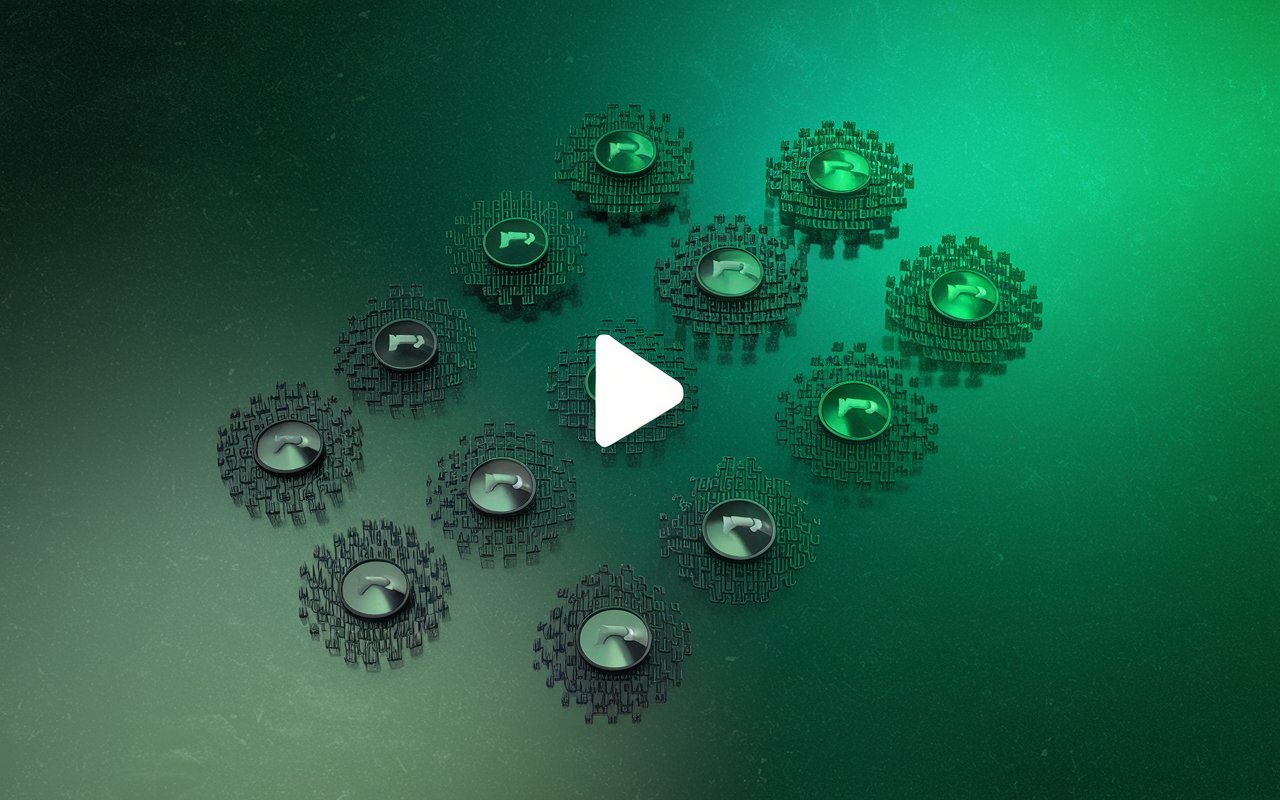Creating a video can take hours — from scripting and filming to editing and publishing. It’s a lot of work for a single piece of content. But when you know how to repurpose that video strategically, it can fuel weeks or even months of marketing activity without the need to start from scratch every time. The same core message can be adapted for different platforms, formats, and audiences, giving you maximum return on your production investment.
Repurposing isn’t about mindlessly reposting the same video everywhere. It’s about tailoring the content to fit each channel’s strengths, user behavior, and technical requirements. This approach not only saves time but also helps you reach more people, meet them where they are, and reinforce your brand message through multiple touchpoints.
Here are nine in-depth ways to take a single video and turn it into twenty (or more) distinct assets.
1. Break it into short-form clips
One full-length video can be divided into a series of shorter, standalone clips. Each clip can focus on a single point, quote, or story from the main video. Short-form video thrives on platforms like TikTok, Instagram Reels, YouTube Shorts, and LinkedIn, where viewers expect quick, digestible content.
When breaking down your main video, identify moments that work independently. These might be a strong statement, a useful tip, or a humorous moment. Even a 10-minute video can easily yield 5–8 short clips, each optimized for a specific platform. For example, if the video is about setting up a lemonade stand, you can create small clips of all the key steps involved.
The main advantage is reach — short clips often perform better in algorithm-driven feeds, increasing visibility. However, you’ll need to consider that short-form formats demand tight editing and attention-grabbing intros to stop the scroll.
2. Create GIFs and motion snippets
Some moments in your video don’t need full audio or context to make an impact. A funny reaction, a powerful gesture, or a quick visual demo can be turned into looping GIFs or short, silent motion snippets. These are perfect for social media reactions, blog post illustrations, and email campaigns.
For example, a SaaS brand could turn a short moment of their founder raising an eyebrow into a reaction GIF to use in community posts. A product demo could be cut into a three-second loop showing a key feature in action, great for embedding in landing pages.
The pros: GIFs are lightweight, shareable, and eye-catching. The con: they don’t carry much context, so they work best as supporting content rather than standalone marketing messages. Working with a motion graphic designer can help you create eye-catching snippets and branded animations that stand out in crowded feeds.
3. Extract audio for podcasts or soundbites
If your video has strong storytelling or educational value, the audio alone can be valuable. Strip the audio track and edit it for use in a podcast episode or as short audio clips for platforms like LinkedIn or Twitter (which now supports audio tweets).
A recorded webinar, for instance, could be cleaned up and released as a podcast episode, then further broken into five to ten “audiograms” with captions for social promotion.
Audio repurposing is cost-effective because it removes the need for visuals while still delivering your core message. The drawback is that some moments may lose impact without visuals, so careful editing is required to keep it engaging.
4. Turn the transcript into blog posts
Every video has a script, even if it’s unscripted — it just needs to be transcribed. Once you have the transcript, you can rewrite it into one or more blog posts. Depending on the content, you might create a full article, a Q&A format, or a listicle based on the key takeaways.
For example, a 30-minute video interview with an industry expert could generate one in-depth blog post, two shorter posts focusing on specific points, and a roundup of quotes. That’s already three or four written assets from a single video.
The main benefit is SEO potential — blog posts can rank in search engines and drive long-term traffic. The trade-off is the time it takes to rewrite transcripts into engaging, skimmable content rather than simply publishing raw text.
5. Design infographics and visual summaries
If your video contains data, comparisons, or step-by-step processes, those can be turned into infographics. A visual summary allows viewers to grasp the main points quickly and is especially useful for sharing on Pinterest, LinkedIn, or in presentations.
For example, if your video is about “10 trends in digital marketing,” you can create a vertical infographic summarizing all ten, plus individual graphics for each trend. Suddenly, one video becomes a suite of visuals for different purposes.
Pros: infographics are shareable and work well in content marketing. Cons: they require design resources and work best for factual, structured content rather than narrative-heavy videos.
6. Build email content series
Repurposing for email means extracting value from your video in small, bite-sized portions. You could use each key point as the basis for a separate email in a drip campaign.
For example, a “how-to” video could generate a five-part email series, each covering one step of the process in detail. You could also embed short clips or GIFs in these emails for visual engagement.
Or, a video about customer success stories could be repurposed into a referral-focused email campaign — paired with tools like ReferralCandy, which makes it easy to add referral rewards directly into your emails. That way, every repurposed video not only nurtures your audience but also turns happy subscribers into advocates.
The main benefit here is audience nurturing and as a lead verification tool — email lets you reach people directly without relying on algorithms. The drawback is that repurposing for email requires a different tone and structure than your original video, so you’ll need to adapt rather than copy-paste.
7. Create slide decks and presentations
Many videos — especially webinars, tutorials, or educational talks — naturally lend themselves to presentation formats. You can turn your main points into a branded slide deck for internal training, client pitches, or content sharing on platforms like SlideShare.
If your video contains a product walkthrough, you could create a version of the slides with annotations for sales teams, or strip them down to a high-level overview for conferences.
Pros: slide decks are versatile and reusable across contexts. Cons: without a presenter, slides need to be self-explanatory, so you may need to add captions or notes to ensure clarity.
8. Use it for paid ad variations
Paid ads require constant testing, and video is one of the most effective ad formats. From one core video, you can create multiple ad variations by changing the intro, adding different captions, or targeting different audiences.
For instance, an e-commerce brand could take one product demo video and make three variations: one focusing on features, one on customer testimonials, and one on a time-limited offer. Each variation can then be tested to see which drives the highest conversion rate.
The advantage is efficiency — you’re not creating ad content from scratch. The downside is that ad-specific editing must be precise, since even small details can affect performance.
9. Build a resource hub or library entry
Finally, you can use your repurposed video content as part of a bigger evergreen resource. That might mean embedding it in a knowledge base article, adding it to a customer onboarding library, or including it in an industry-specific “resources” section on your website.
For example, a SaaS company could take a customer training video and create multiple supporting assets — a transcript-based guide, screenshots for step-by-step instructions, and a PDF checklist — then package them together in a help center entry. That’s multiple touchpoints from one recording, all contributing to customer success.
The pro is longevity — unlike social content, which fades quickly, resource hub content stays relevant for months or years. The con is that building a full library takes time and planning.
Final thoughts
Repurposing one video into 20 assets isn’t about squeezing every drop from your content just for the sake of it — it’s about smart distribution. Every audience has different preferences for consuming content, and every platform rewards different formats. By tailoring your core message into multiple forms, you extend its reach, reinforce your brand, and save production costs.
The trick is to plan repurposing from the start. When filming your original video, think ahead: which moments will work as short clips? Which points will translate into graphics or blog posts? That way, you’re creating with repurposing in mind, rather than trying to retrofit later.
With the right workflow, one video can live on across your marketing, sales, and customer success channels — generating value long after you hit “publish.”